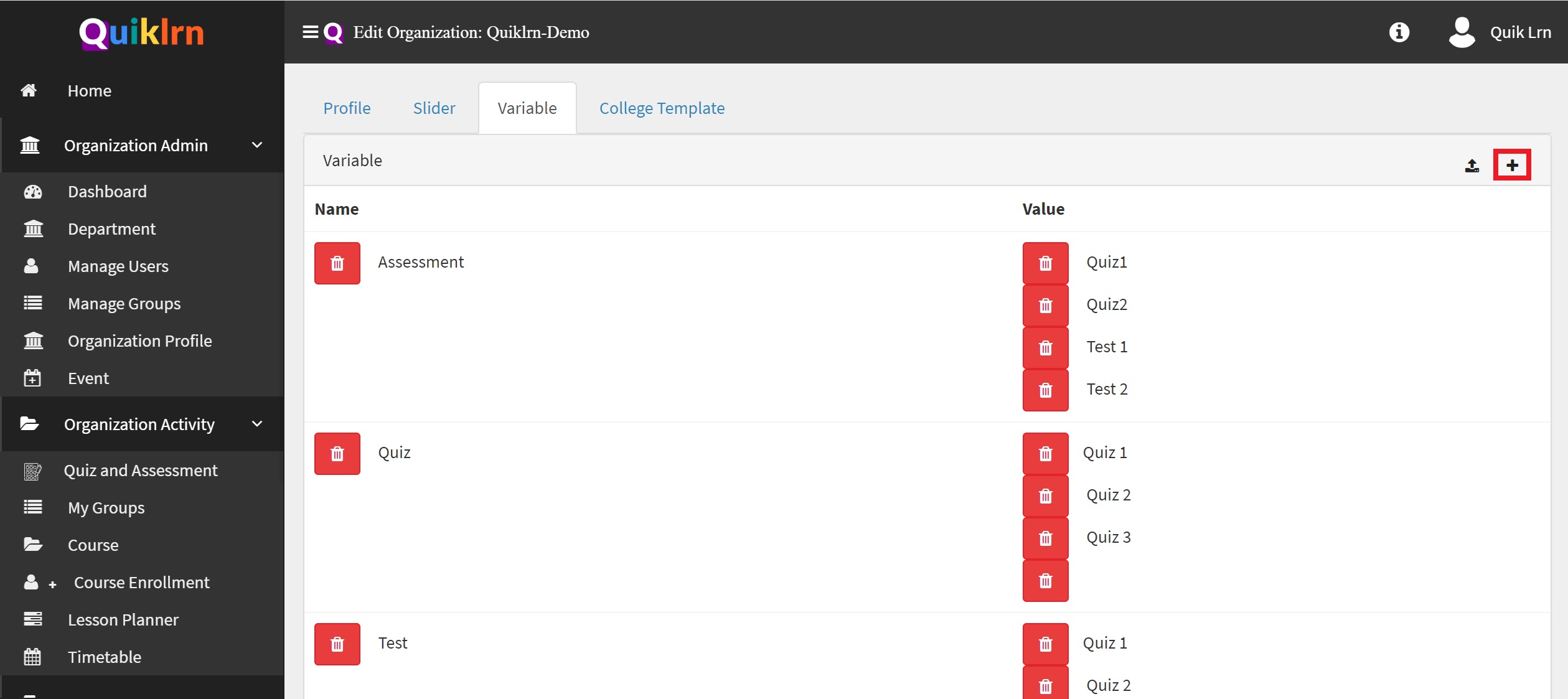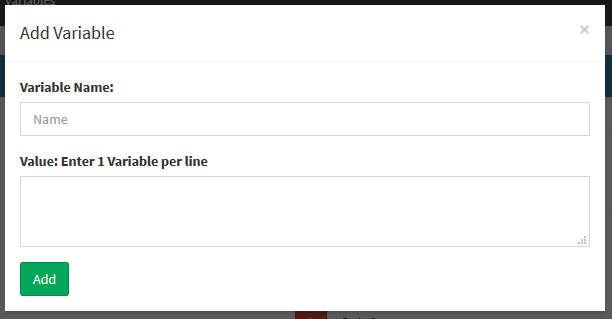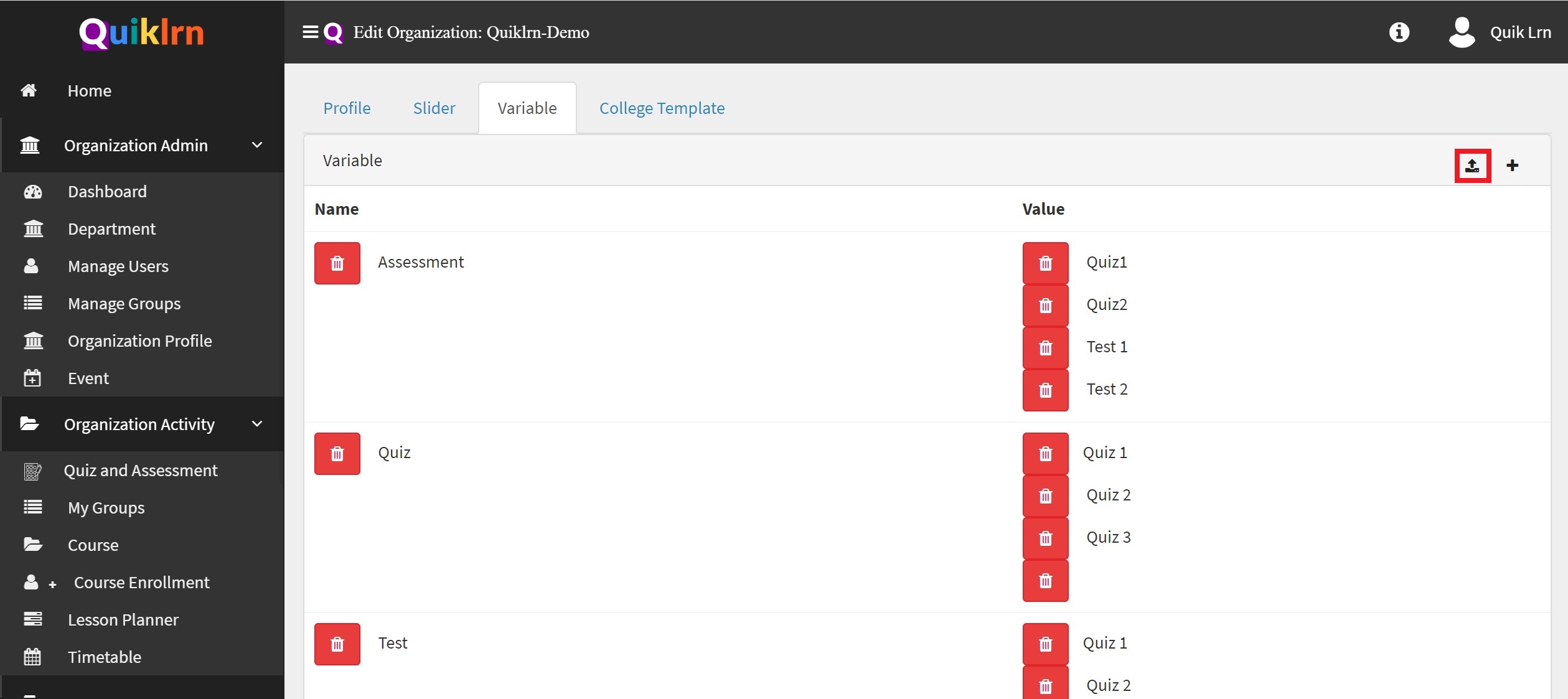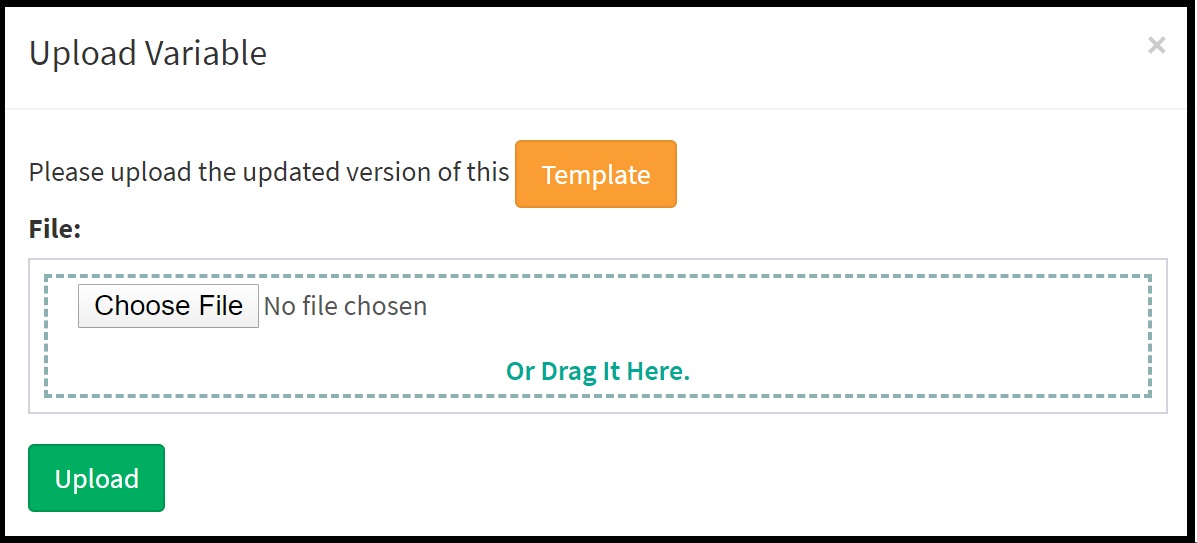- Create the parameter and its variables in the pop-up screen.
- In case of assessment in the variable name.
- The admin will have to enter “Test” and in the box below the admin can enter the type of tests one below the other.
- For example quiz 1, quiz 2, quiz 3, self study, assignment etc.
- This will enable the teacher to choose the right assessment while entering the marks for reporting purposes.