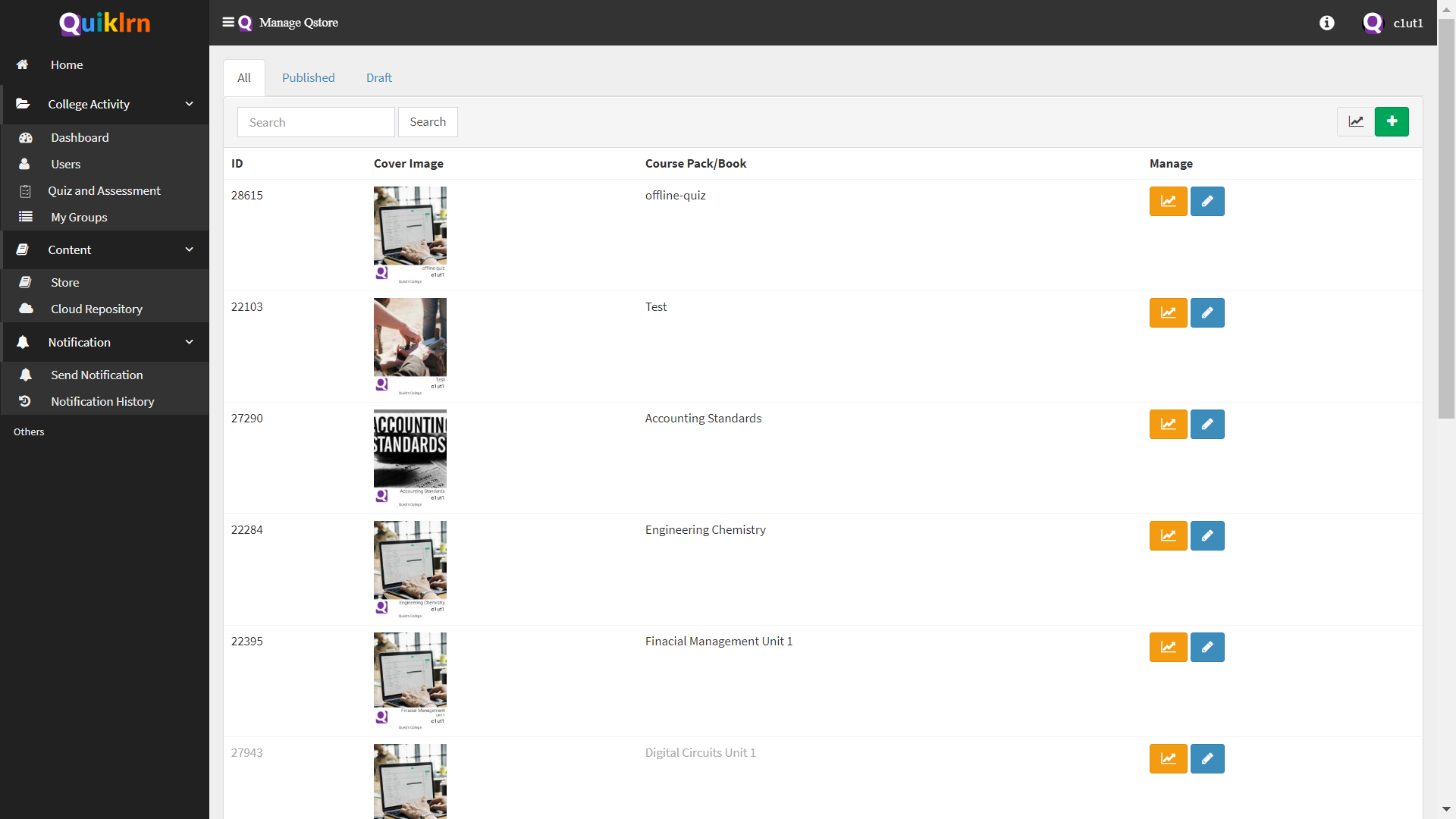- Enter details for book listings on the Qstore, under the tabs Basic details, Store Listing, Country Access, Pricing on left side of the screen.
- Under Basic Details tab enter name, author and cover page of the book.
- Under Store Listing tab enter ISBN no, contents, description, author and keywords of the book.
- Under Country Access tab select country who all can access and delete the other country.
- Under Pricing tab, if you want to sell book as free leave it as default, if you want to sell book as priced enter price details of book.
Note: Enter keyword of the Course Pack/Book to display your book in top priority of search list.