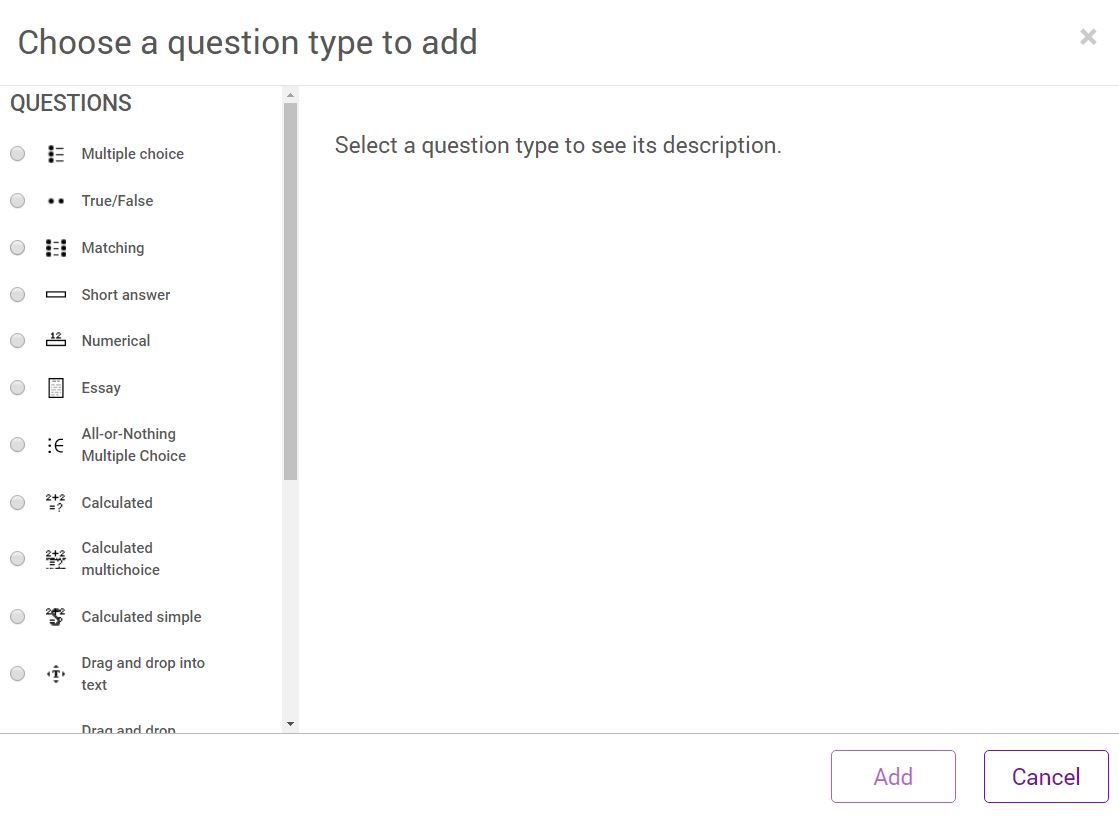Choose a Question type, and Click Add.
- Multiple Choice – Allows selection of a single or multiple responses from a pre-defined list.
- True/False – A multiple choice question with just the two choices ‘True’ and ‘False’.
- Matching – The answer to each of a number of sub-question must be selected from a list of possibilities.
- Short answer – Allows a response of one or few words.
- Numerical – Allows a numerical response.
- All-or-Nothing – Allows the selection of multiple responses from a pre-defined list and uses grading when all responses are marked.
- You will normally find the following once you select the type of question you would like to create :
- Add Question name, Question text, default mark, choices, Shuffle options.
- Shuffle options are only available in multiple choice & All-or-nothing questions.
- One or More Multiple Answer can be given only for multiple choice & All-or-nothing questions.