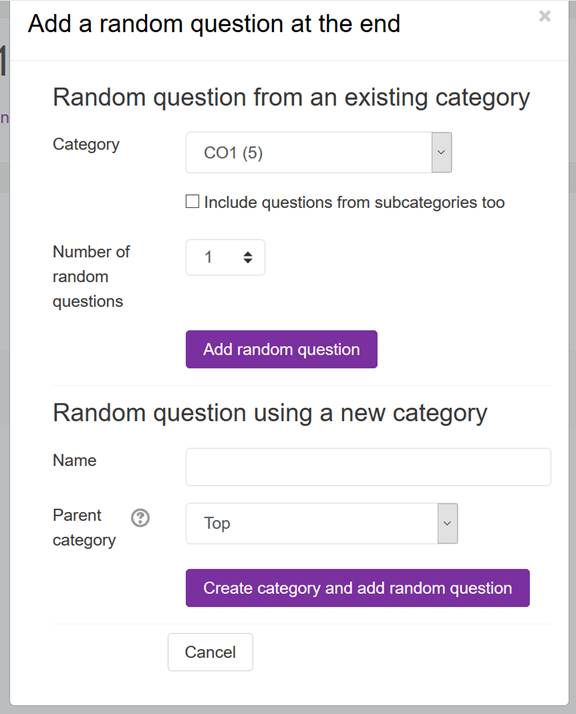- Random question from an existing category.
- Select the Category for example appropriate CO.
- Check “Include questions from Subcategories too” to include questions from subcategories.
- Select the number of Questions you want to add from the particular category.
- Press Add random question
- Random question using a new category.
- If you want to add random question under new category.
- In name, enter the new category name which is to be created.
- Select parent category under which our new category should be created.
- Create category and add random question.