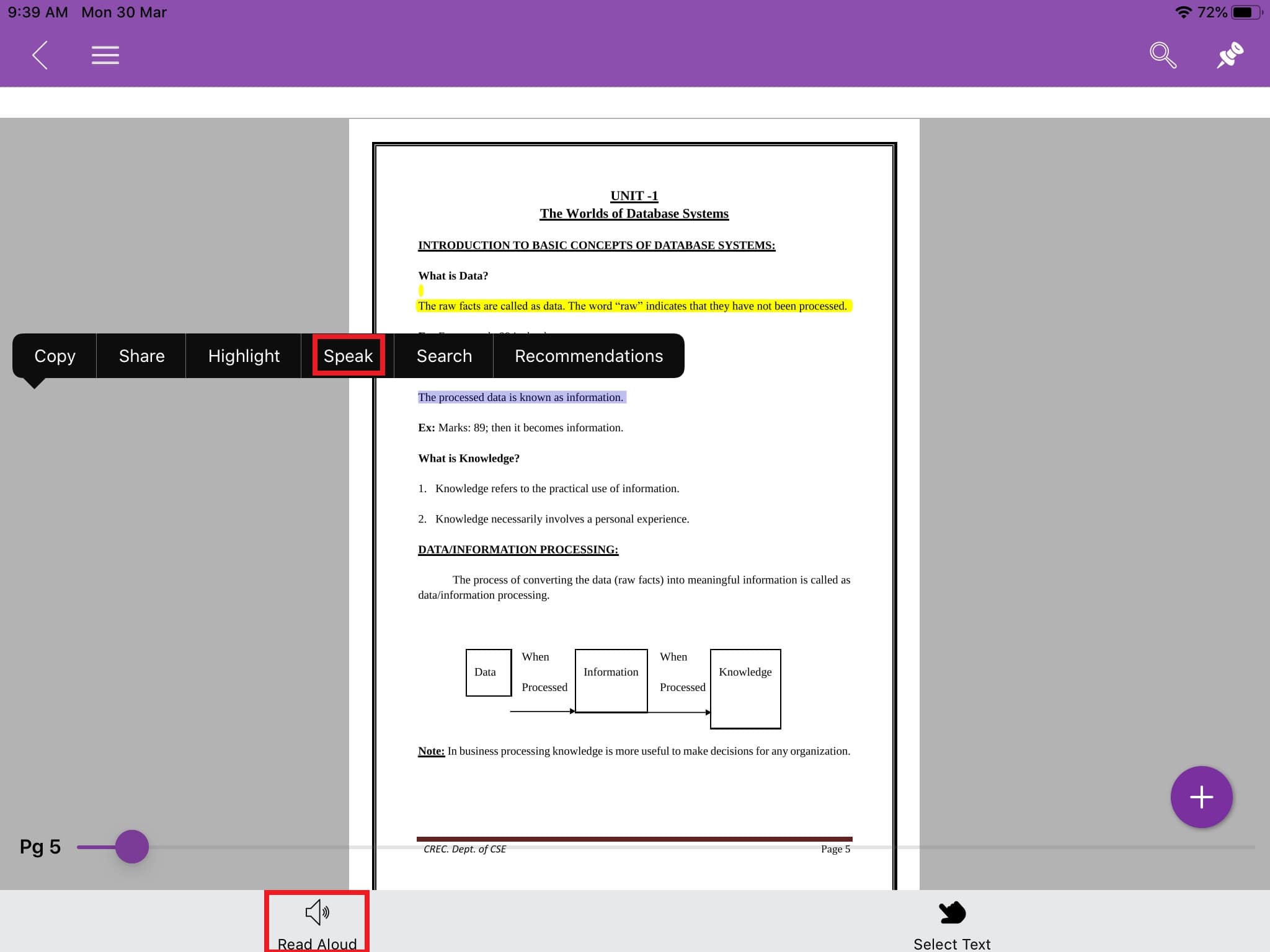- Long press the screen and drag your finger across the text you want to select.
- Select
 (Read Aloud) in the bottom bar to Read Full Page (Or)
(Read Aloud) in the bottom bar to Read Full Page (Or) - Tap
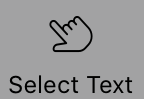 (Select Text) on the bottom bar and then drag your finger across the text you want to select
(Select Text) on the bottom bar and then drag your finger across the text you want to select
- Select “speak” to Read selected text alone.
- You can listen to the selected text now.