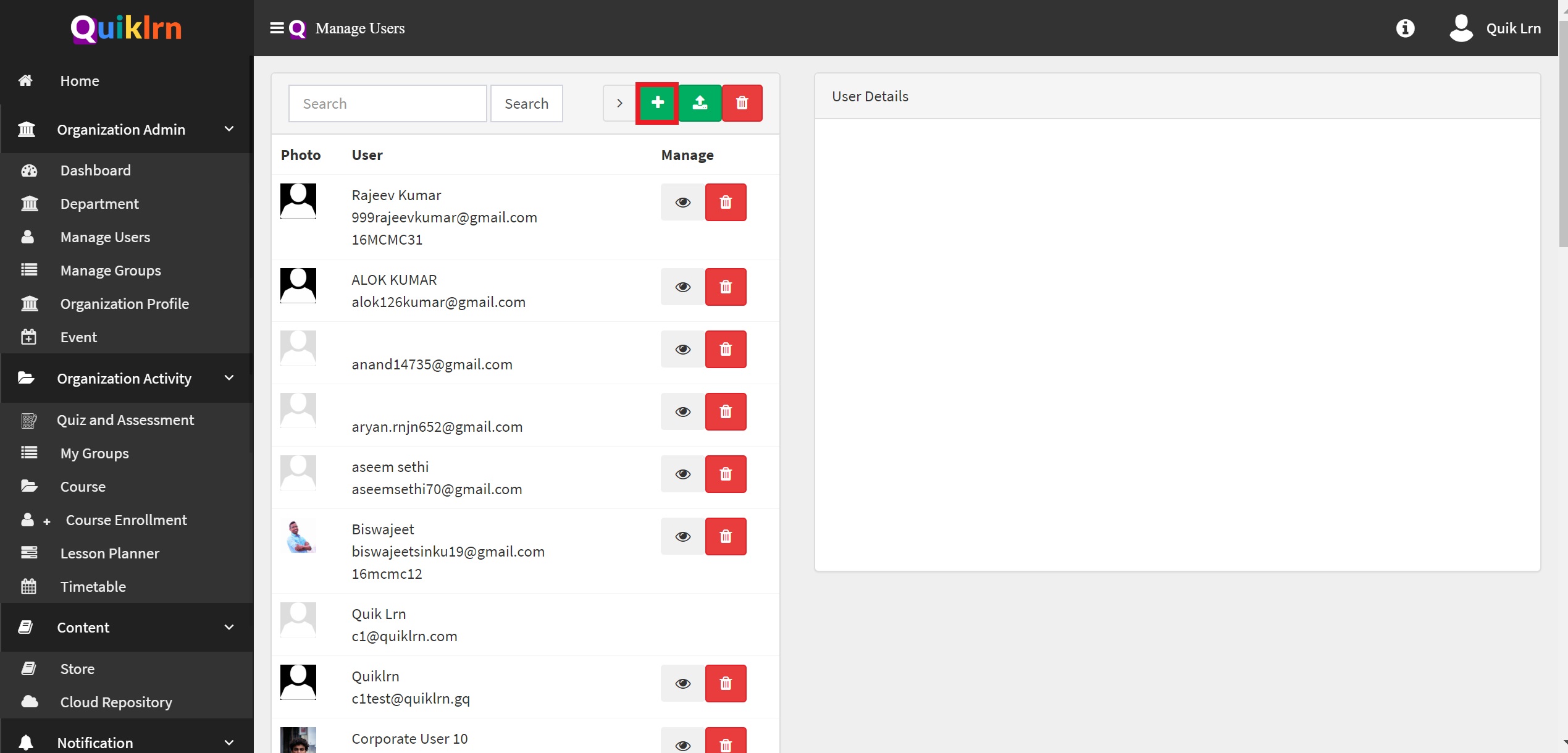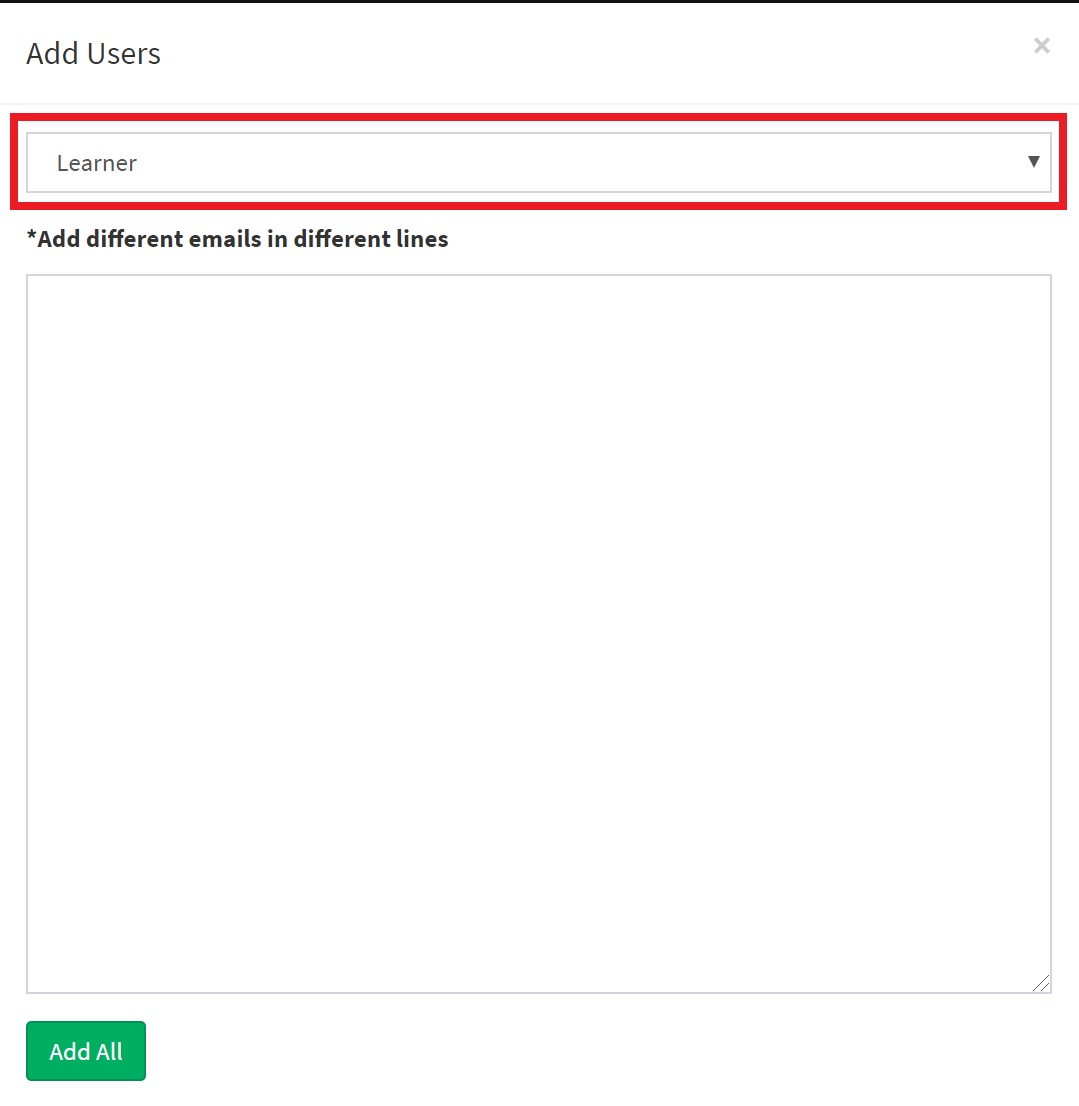- The admin will have to enter the type of user from the drop down menu – “Learner”, “Instructor”, “Department Admin”, “Other Staff” and “Management” in the pop-up screen.
- Only Organization admin can create all the types of users across the Organization whereas the department admin can create all the roles within the department created by the Organization admin.
- After choosing the type of user from the drop down menu, the email IDs of the users will have to be added in the box available below the user type.
- The email IDs will have to be added one below the other.
- The email IDs can also be copy pasted into the box one below the other.
- Once the email IDs are added to the box, click on “Add All” button at the bottom for the users to get added.
- However, this will only capture the details of the user email IDs only.