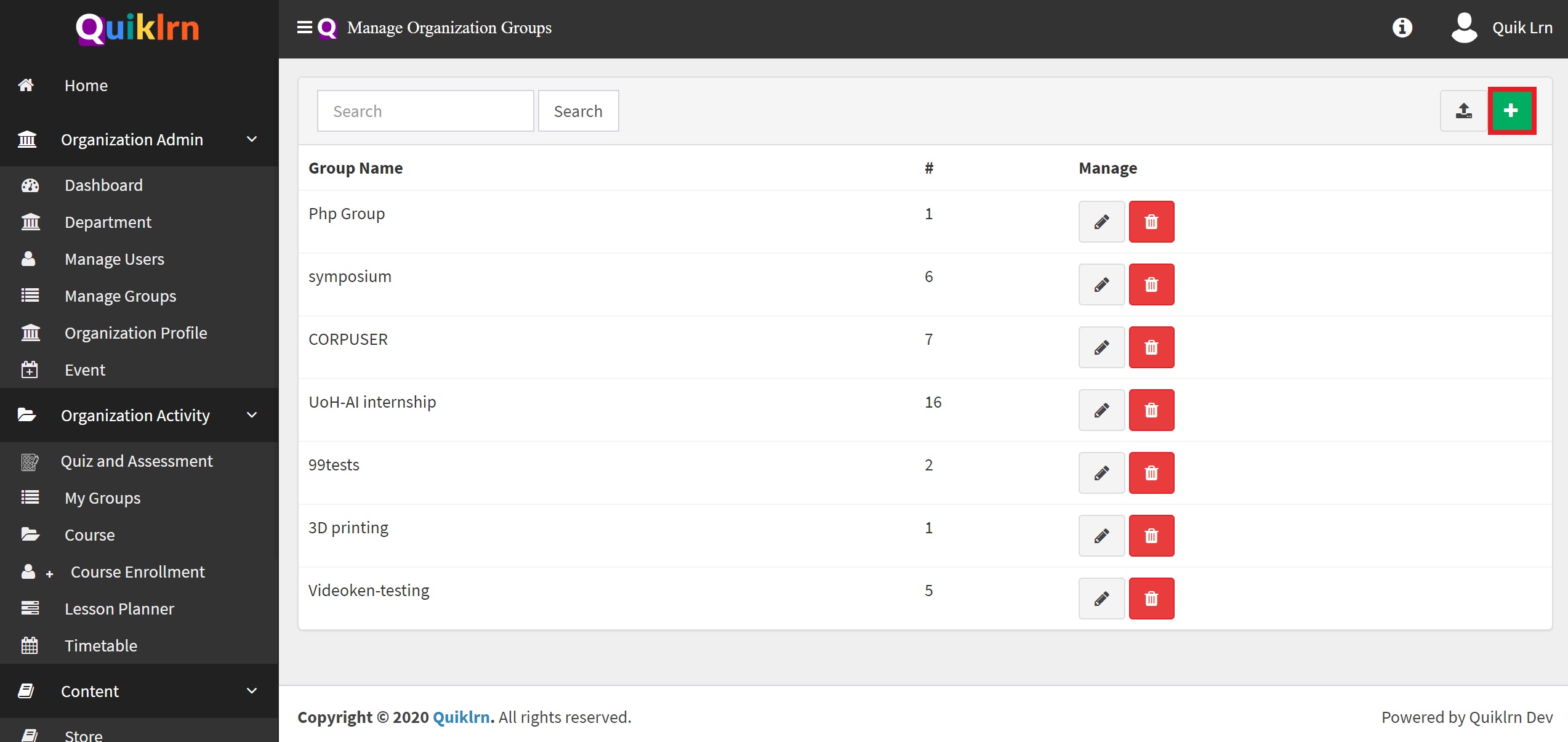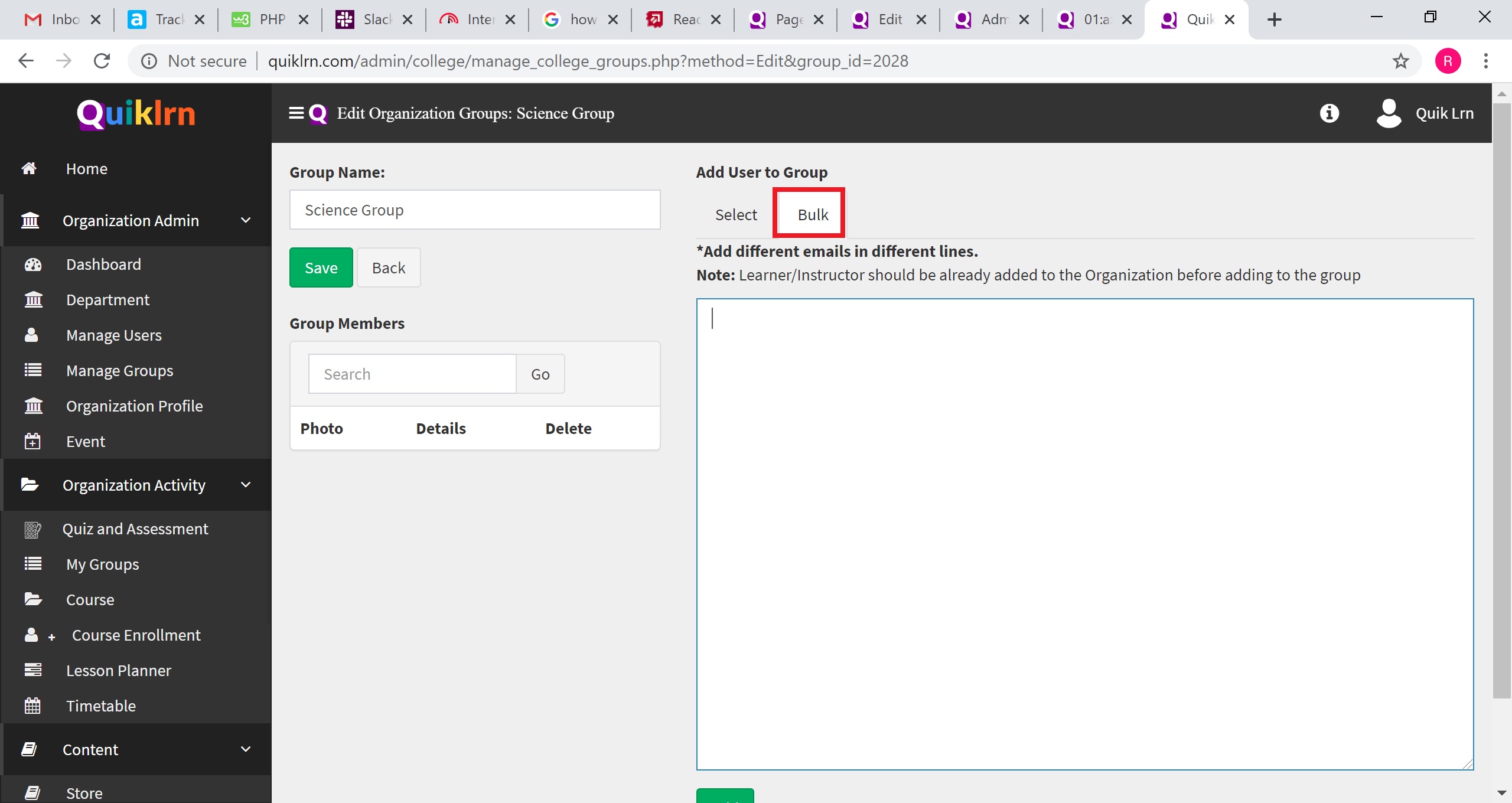- In Bulk Tab u can add Multiple User to Group
- The email IDs can be added one below the other or copy pasted one below other and click “Save/Add All” button below the screen.
- The group gets created.
- The admin can also see the users of the group on the right side of the screen after clicking “Save/Add All”.
Recommended approach to naming of the sections : It is recommended to name the sections (Group Name) as “Year DeptCode SemNo Section”. For example “2017 EE 4 A” means current year Electrical and Electronics department belonging to Semester 4 and section A. Similarly for 1st year students it can be “2017 1YEAR 1 A”