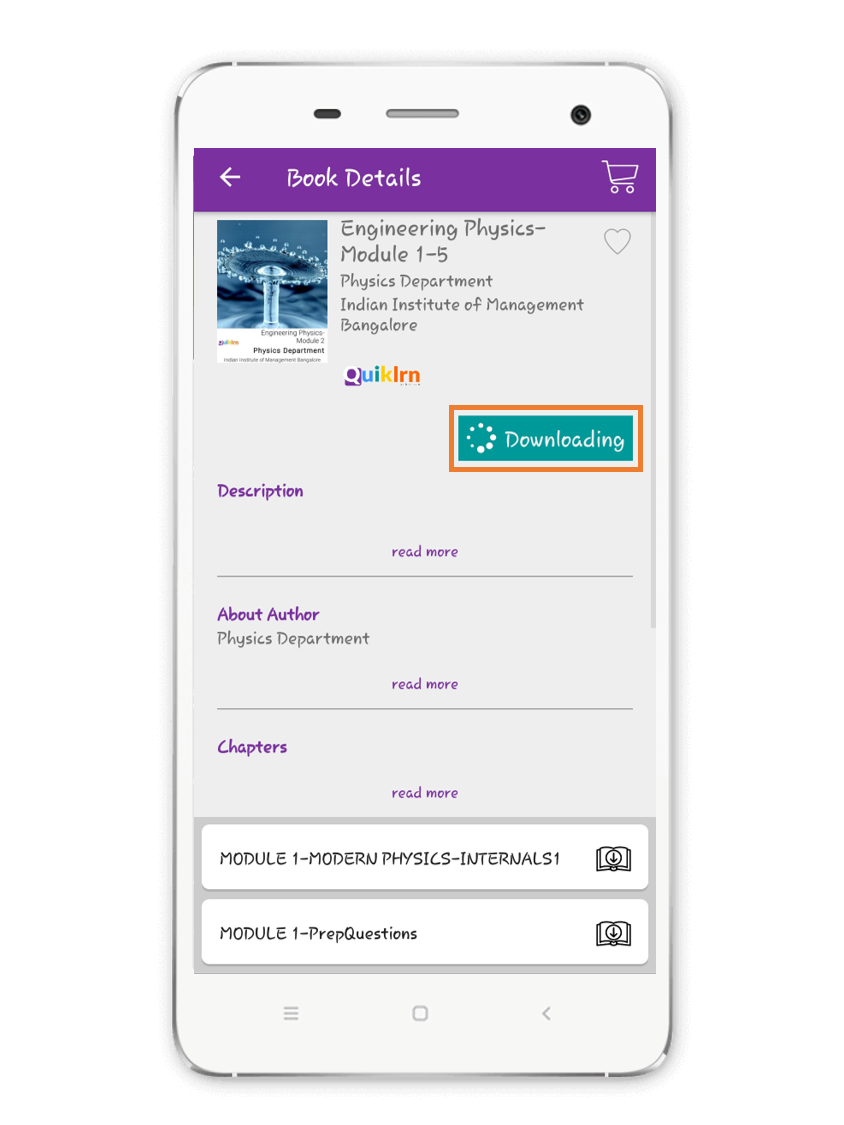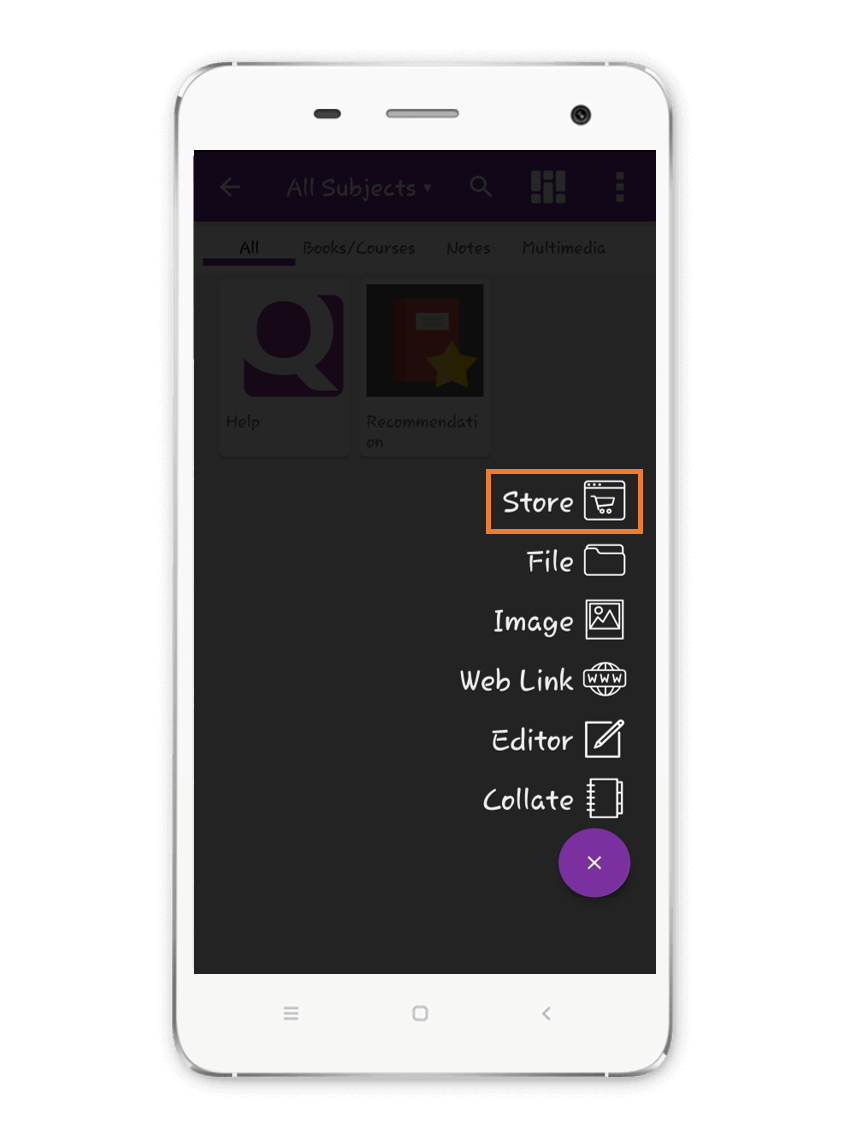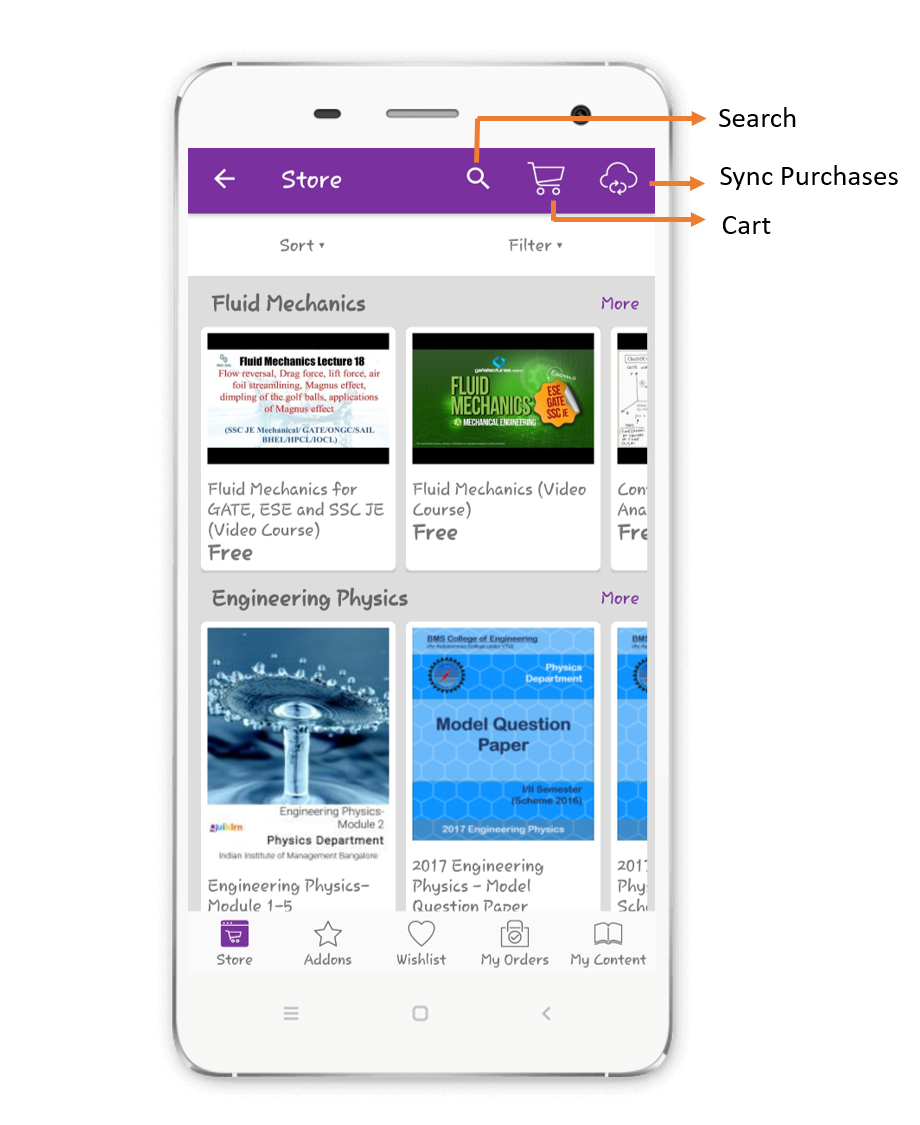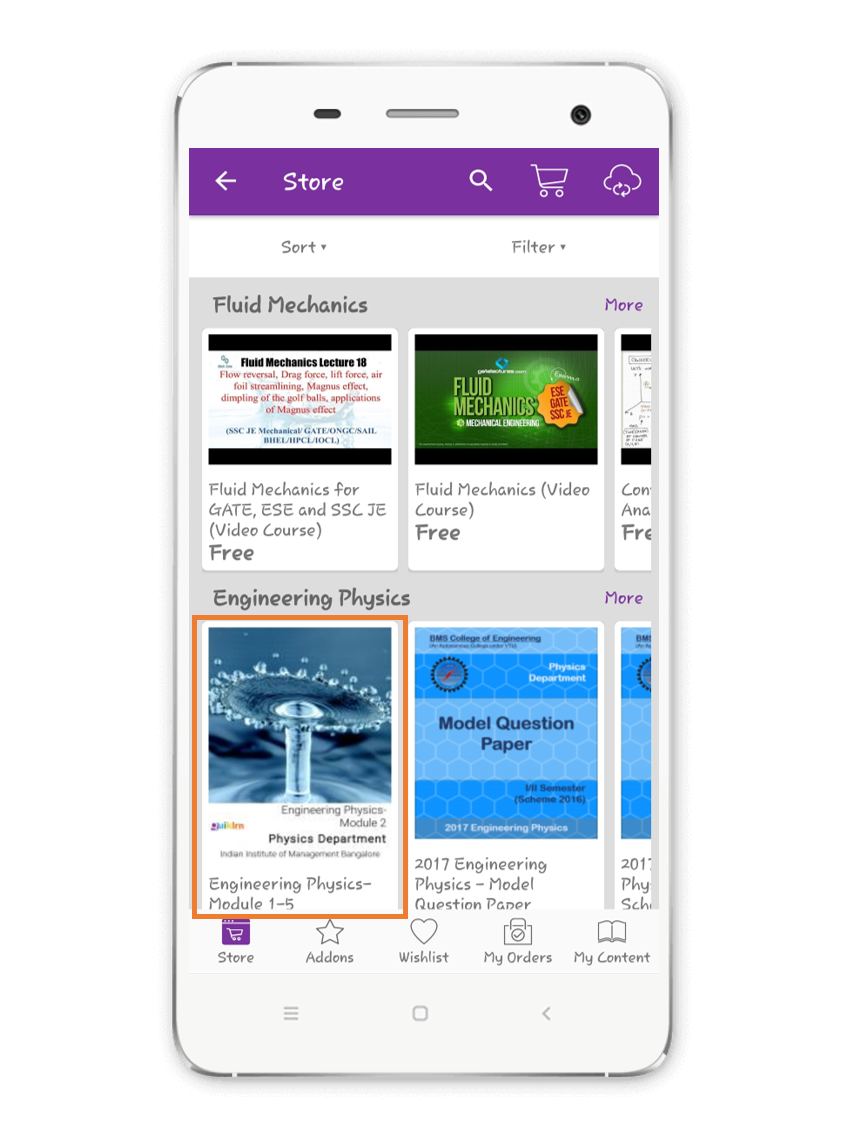- You can select an option to download the full book (download button) or chapter (chapter download button)
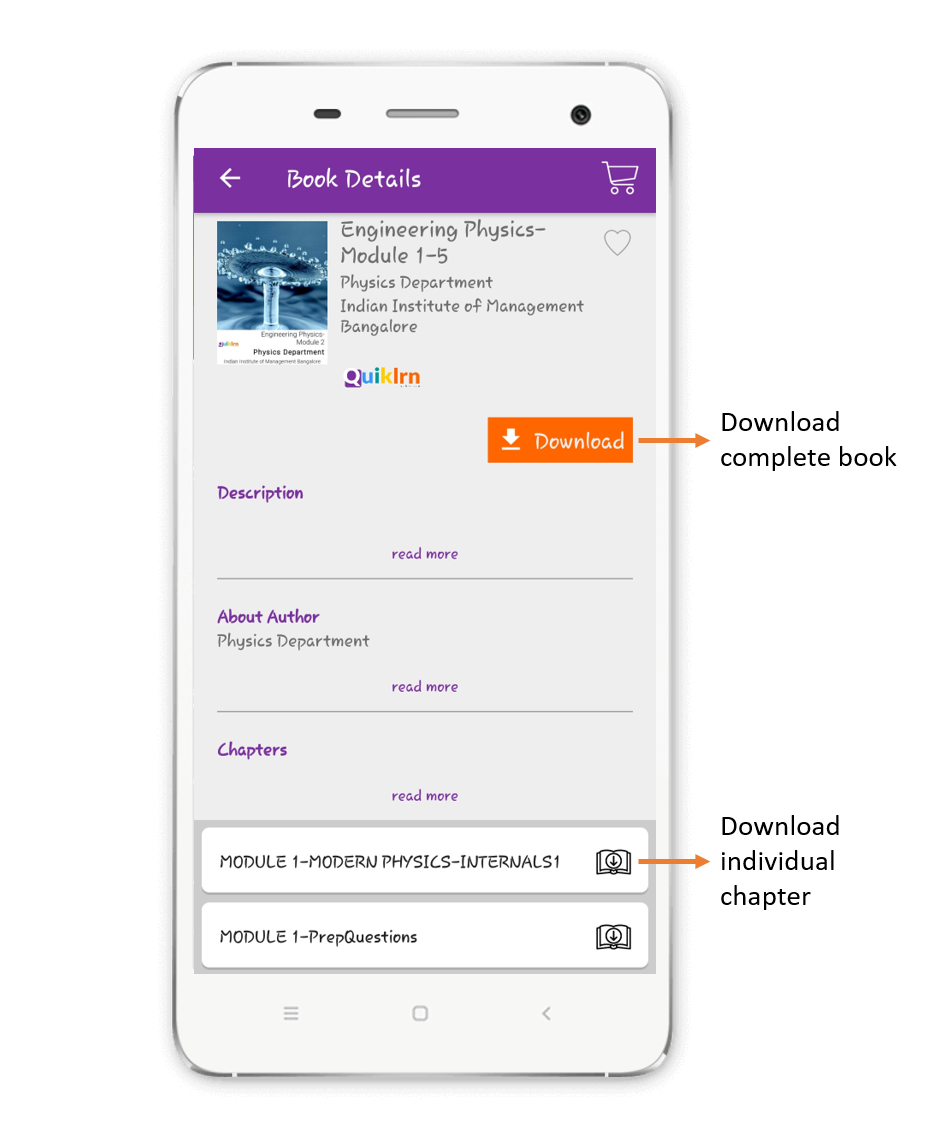
- You will need to accept the terms and condition of the publisher
- The book will appear on your study area once it is downloaded. You can look at the device notification bar to see the progress and downloading status is indicated.