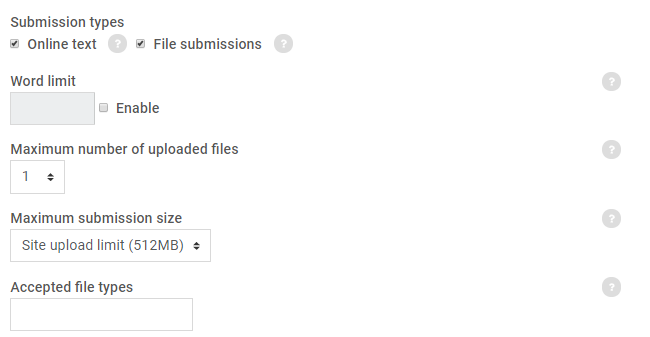- Students can submit assignment either by upload files or add media or students can add text directly into text editor.
- Online text: Text typed into the Atto editor is automatically saved and the teacher can set a Word limit which will display a warning if students exceed it.
- File submissions: Students can upload files of any type the teacher specifies. The teacher can specify the maximum number of files which may be uploaded and a maximum size for each file.
- If online text submissions are enabled, then the maximum number of words that each student will be allowed to submit can be entered in word limit.
- If submission type is file submission number of upload files can be limited, file submission size can be set and file types can be restricted. Enter a file type by a comma-separated list of mimetypes, e.g: video/mp4, audio/mp3, image/jpeg, image/png, or file extensions including a dot, e.g., .png, .jpg. If the file type is left empty, then all file types are allowed.
Recommended Approach : It is recommended to enable File submissions as Submission types. The teacher can download the student submissions and use it for later reference.